How to align Zero Block's width to a standard block's width?
You can adjust how a Zero Block is aligned with a standard block by changing padding values. In standard blocks, a padding of 20px is specified. So you need to use the left padding of 20px for the elements to be aligned with a standard block.
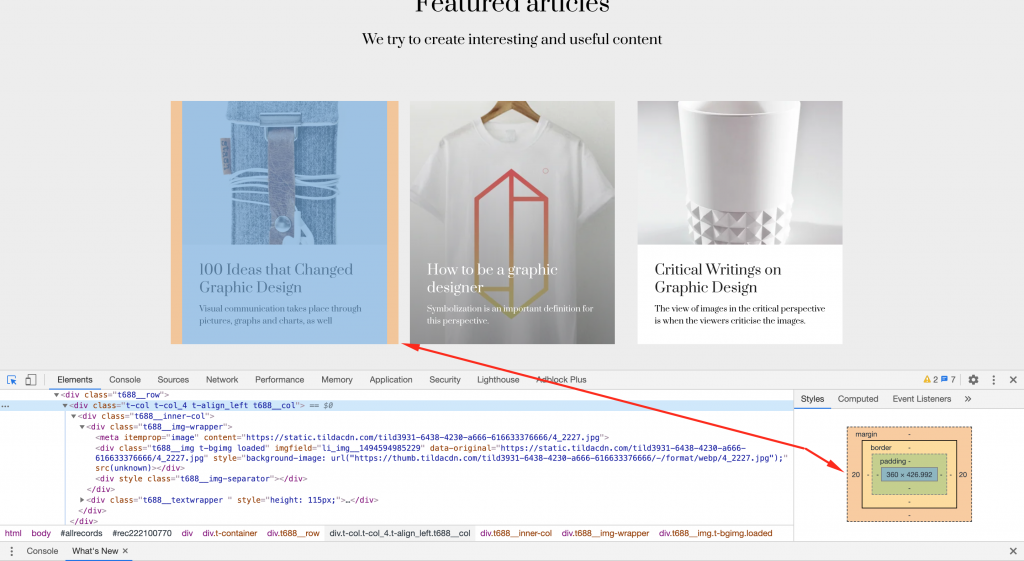
If you need to align an element in a Zero Block with a specific part of a standard block, then add a padding value specified for this part separately.
An example of aligning with the text in a card:
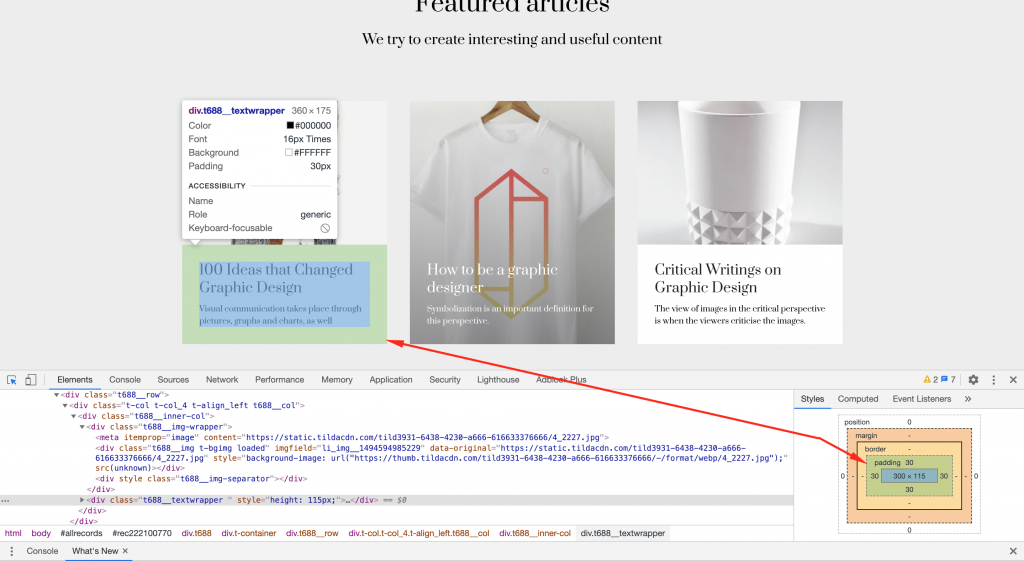
For the desktop version, Zero Block elements should be attached to the grid container.
For the mobile version, these elements should be attached to the window container.
Similar questions
Was this answer helpful?

Yes
0

No
0